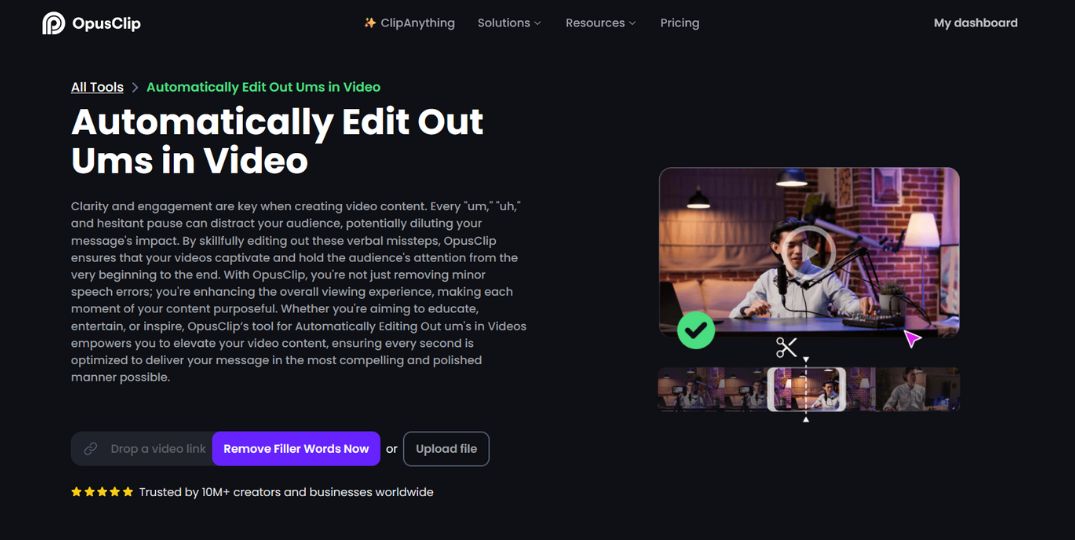
Title
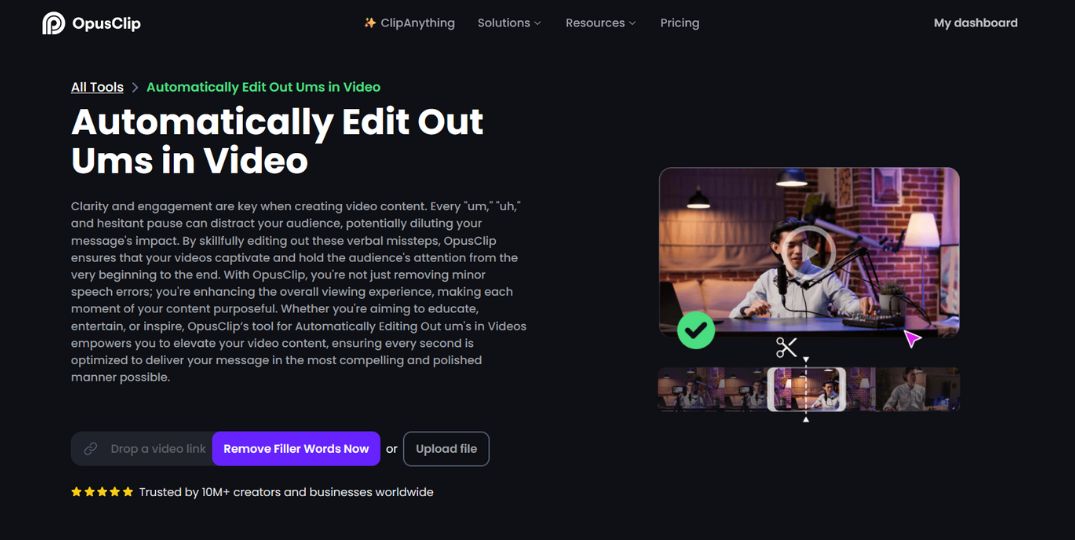
OpusClip / Automatically Edit Out Ums in Video
Automatically Edit Out Ums in Video with OpusClip
Clear, engaging, and polished videos are essential for creating impactful content that resonates with your audience. Every "um," "uh," or awkward pause can disrupt the flow and reduce the effectiveness of your message. With OpusClip's tool for automatically editing out "ums" in videos, you can maintain smooth, seamless communication while ensuring your content remains compelling and professional. Whether you're aiming to educate, entertain, or inspire, OpusClip helps you elevate your content, keeping your audience's attention on your message, not on filler words.
Why Choose OpusClip’s Automatic Editing Tool for "Ums"?
🎯 Maintain Authenticity While OpusClip removes filler words, it preserves the natural tone and essence of your speech, keeping the authenticity of your message intact. No need for a robotic-sounding edit—just clear, fluid speech.
👁️ Improve Engagement OpusClip's tool ensures your videos flow smoothly, keeping your viewers engaged with clean, uninterrupted content. The result? Higher retention and more impact.
⚡ Save Time Manually removing filler words can take hours. OpusClip automates this process, giving you more time to focus on what matters most: creating and sharing valuable content.
🔧 Effortless Edits Let OpusClip's advanced AI technology handle the tedious task of editing out verbal pauses. It works seamlessly to improve your video without losing its original vibe.
How OpusClip Enhances Your Video Editing
🚀 Streamlined Content OpusClip’s tool works quickly to eliminate "ums" and other filler words, allowing you to produce high-quality content in less time. It boosts productivity by automating the editing process, so you can keep your creative energy focused on your message.
🎥 Professional Quality OpusClip’s editing ensures a smoother flow, helping to enhance video quality and viewer experience. You can now create polished videos with ease, without compromising your content’s impact.
🎯 Boost Viewer Retention With fewer pauses and verbal hiccups, your content flows better, making it more likely that viewers will stay engaged from start to finish. This is crucial in today’s fast-paced digital world.
How to Automatically Edit Out Ums with OpusClip
1. Upload Your Video Start by uploading your video to the OpusClip platform. Whether it's from YouTube, Zoom, Vimeo, or your computer, the process is simple.
2. AI at Work OpusClip’s AI gets to work, identifying and removing all "ums," "uhs," and pauses automatically. The AI scans your video with precision to make it sound seamless.
3. Tweak Your Content Once the AI finishes editing, you can further personalize the video if necessary. OpusClip offers flexibility, so you can fine-tune the content to match your style.
4. Share Your Video Once your video is polished, download the file or directly share it on social media platforms like Instagram, YouTube, and LinkedIn.
Advanced Features for Even Better Videos
🧠 AI Curation Let OpusClip’s AI select and highlight the most engaging portions of your video. This feature ensures you're only sharing the best content with your audience.
💬 Caption Animation Add personality to your captions and keep your content visually engaging. Creative captions can make a huge impact on your viewer’s experience.
🌍 Multi-Language Support Reach a global audience by adding captions in multiple languages. OpusClip makes it easy to broaden your content’s reach.
📈 Active Speaker Detection Ensure your speaker is always the focal point in the video, improving clarity and viewer focus.
🔍 1080p Resolution Deliver your video in crystal-clear quality. OpusClip ensures all your videos look sharp, no matter where they’re viewed.
What Creators Are Saying
“OpusClip has revolutionized my content creation process. I can now produce engaging clips quickly, without spending hours editing out filler words. My engagement has skyrocketed, and I couldn’t be happier.”
— Joshua W., Podcaster
“As a business owner, OpusClip has helped me scale my content output and improve our organic traffic. I can now create professional videos in a fraction of the time, making the content more engaging for my audience.”
— Channing G., Business Owner
Got Questions?
Q: Does OpusClip support beginners?
Yes! Whether you're new to video creation or a seasoned pro, OpusClip’s easy-to-use interface and automated features make it accessible for all skill levels.
Q: Can I customize the videos after editing out the "ums"?
Absolutely! Once OpusClip removes the filler words, you can still adjust the content to match your vision.
Q: What happens when my free trial ends?
You can choose to continue using OpusClip with one of our paid plans, or simply stop using the service.
Q: Does OpusClip improve video quality?
Yes! OpusClip provides enhanced video quality, including 1080p resolution and smooth transitions for a professional look.
Transform Your Content with OpusClip
OpusClip’s tool for automatically editing out "ums" and other filler words helps you create polished, engaging video content with minimal effort. Say goodbye to awkward pauses and hello to professional, captivating videos that hold your audience’s attention from start to finish.
Start creating your best content today with OpusClip!
You may also like
Your cart
Your cart is empty
Recently viewed products
- Choosing a selection results in a full page refresh.
- Opens in a new window.
